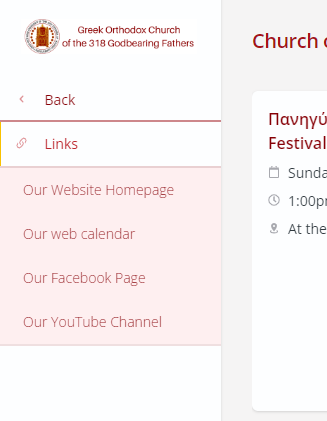Introduction
Welcome to My ChurchSuite, the Church of the 318 Holy Fathers’ member-facing platform! While the church administrators use the admin-facing ChurchSuite system to help them manage administration, ChurchSuite have created a great system for members too; to help you keep your details up to date, and to help you access and more easily engage with the life and activity of everything that’s going on in our church.
Take a tour to see what you can do in My ChurchSuite…
Getting started
Navigating My ChurchSuite
Home page & My Details
My Communications
My Children
My Events
My Giving
Search for others
Links
Getting started…
Access to My ChurchSuite is by email invitation from the Church of the 318 Holy Fathers administrators, so we must have your correct email address. If you’ve not received your invitation, get in touch with us at info@shrewsburyorthodox.com and we will be able to get that sorted for you. Your invitation email contains a personal login link that is used to first set your preferred password and access My ChurchSuite for the first time. Those without an email address will be unable to access My ChurchSuite. Your invitation email might look something like this…
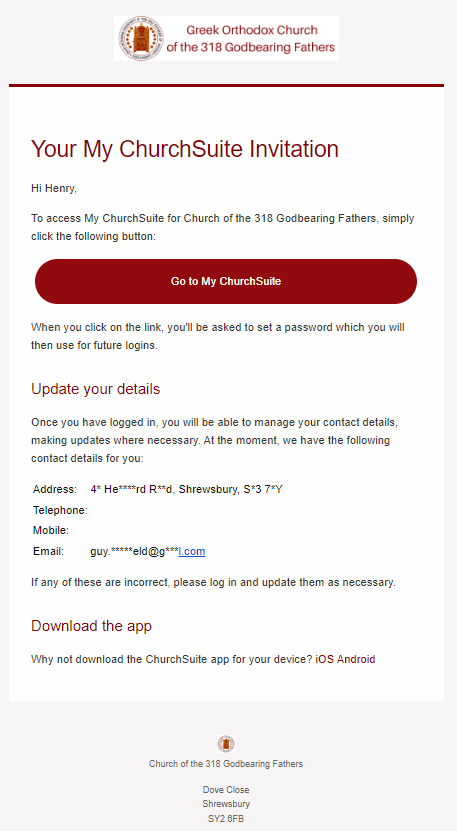
If you share an email address with other family members, you’ll each receive a personalised invitation to your shared email inbox – be sure to each use your personal email and link, and make sure that you each choose different passwords, otherwise, the system won’t be able to distinguish who is logging in!
This user guide outlines all the main features in My ChurchSuite that the Church of the 318 Holy Fathers have enabled and installed as of May 2023. We may include other features in the future and will then update this user guide.
Navigating My ChurchSuite
My ChurchSuite can be accessed through any web browser and using the free iOS and Android ChurchSuite apps.
App navigation follows familiar navigation principles – clicking “Back”, scrolling content vertically, swiping content horizontally, single-clicking menus and actions etc. My ChurchSuite is fully responsive, which means that content re-sizes automatically to suit smaller screen devices like laptops, smartphones and tablets. ChurchSuite has produced an additional support article for the iOS and Android app, which explains how to install the app and log in – see the related articles section at the end of this guide.
In this guide, we’ll use screenshots taken from a browser environment, which will enable you to more fully visualise the content available in each section
To log in through a web browser head to login.churchsuite.com. If you then type “318” into the search, our church will appear. Select “Church of the 318 Godbearing Fathers”. Next, enter your email address, and when prompted, enter your password. Passwords are always case-sensitive. Note also the option to request a password reset email by clicking Forgotten Password. If you experience an issue logging in – perhaps if your email address or password is not recognised – reach out to us at info@shrewsburyorthodox.com and check that My ChurchSuite access is enabled for you and that we hold the correct email address.
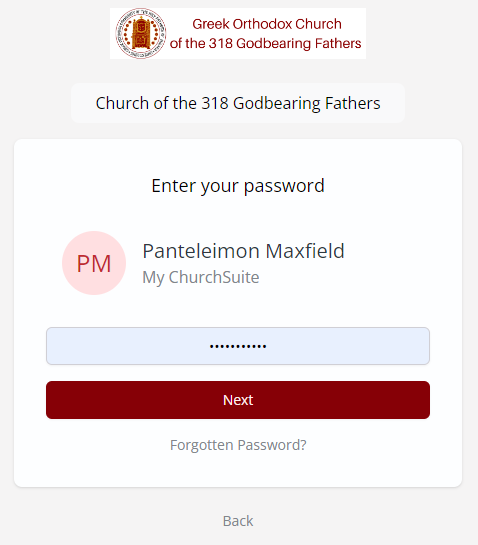
Once logged in you’re taken to the My ChurchSuite Home page. My ChurchSuite is styled with your our church’s logo, so it should feel familiar to you as you navigate around the sections using the Menu on the left of the screen (app users will click to reveal the Menu, which closes again when not in use).
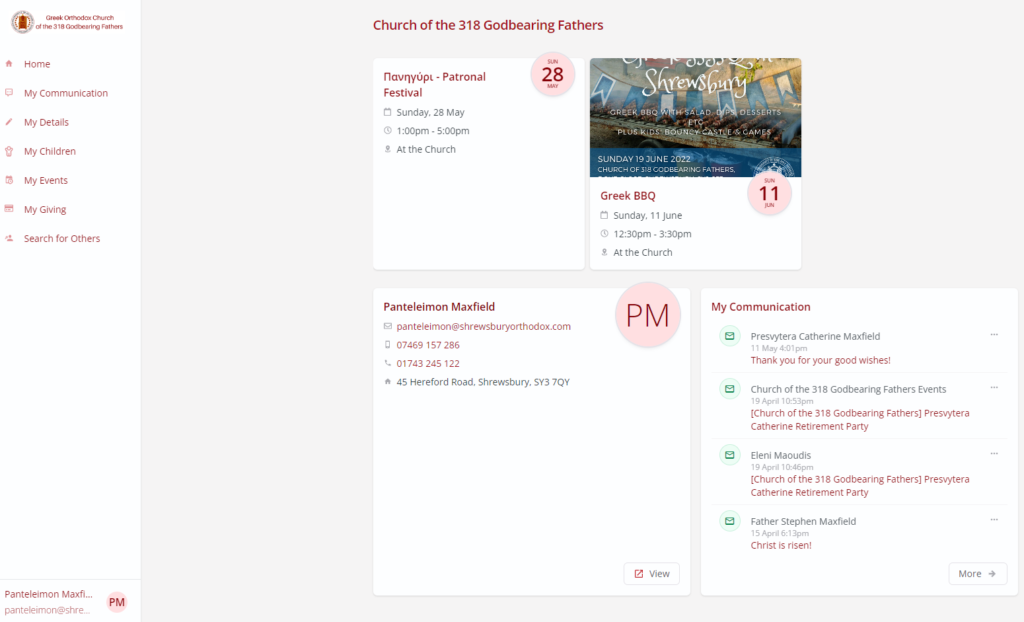
Let’s now take a tour through each of the Menu sections. Continue scrolling this article to read each section in turn, or use the shortcut links at the start of this article to jump to a particular section of interest.
Home & My Details
The Home page may include a brief welcome message, followed by a featured event feed. You can horizontal-scroll to see other future featured events for the next 6 weeks. Clicking on a featured event will take you straight to the event page where you can read further details about the event. You can sign-up (if sign-up is active) – your sign-up contact details will be pre-populated into the form, making the sign-up process quick and simple. You can even pay for tickets by card (for ‘pay’ events) – it’s simple, secure and helps us with event management and administration.
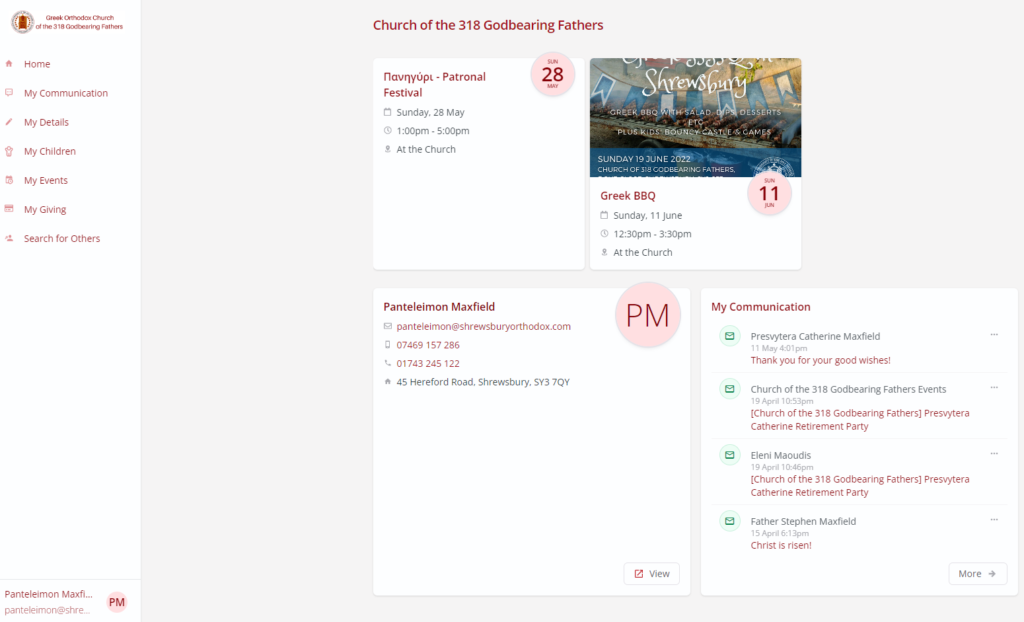
Scrolling down the home page, there’s a My Communication list of your most recent communications sent to you from the church. You’ll also see your My Details ‘contact’ card, which shows a summary of the basic contact details your church holds about you on their database. This information is only visible to you unless you choose to make any details visible to others through your privacy settings (see later).
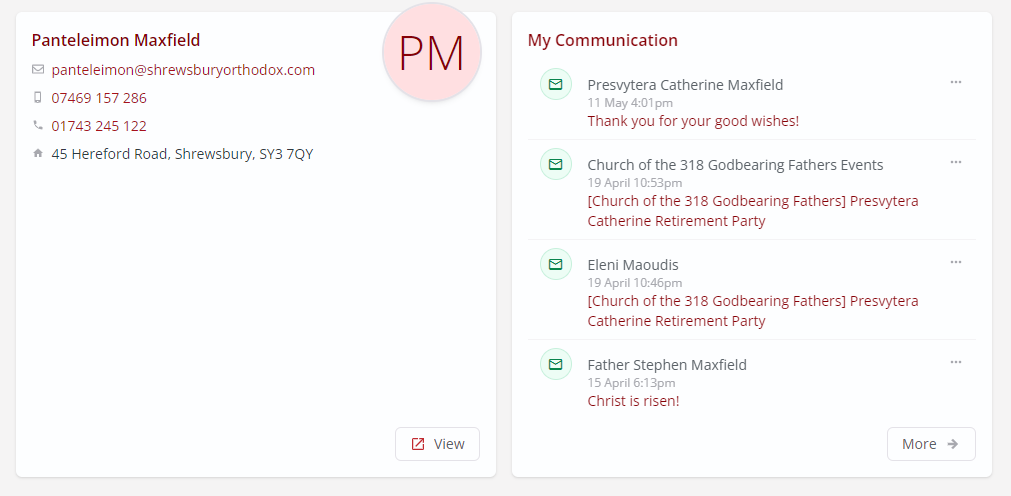
Clicking View on your contact card, or selecting My Details from the Menu will open your details page to view. From here you can review and update your details, perhaps adding missing information – that’s always helpful to churches! Add as much or as little information as you feel comfortable sharing with your church.
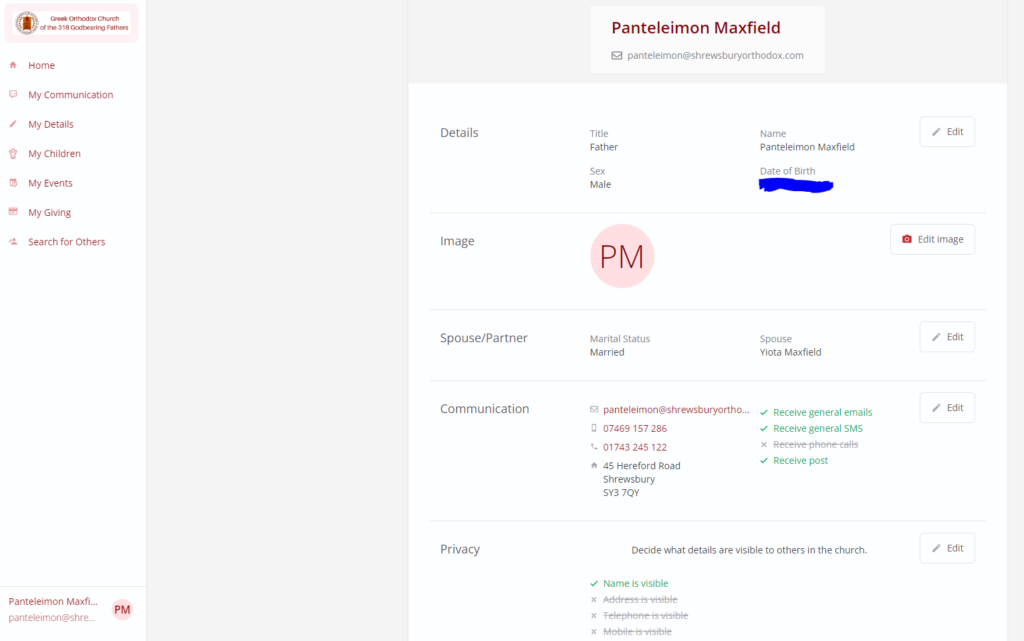
Updating your marital/relationship status
When managing your contact details, you can edit your Marital Status and search/select your spouse/partner – if not already linked – to link you both together in the the church Address Book. When you select engaged, married, separated or cohabiting as marital status, an email will be sent to the other person asking them to confirm the marital status once the change has been saved. You will only be linked when the other partner clicks the ‘confirm’ link in their confirmation email.

Among the various personal details you can keep up to date are your Communication options and Privacy settings.
Your Communication options – opting into or out of receiving general church communications – determine the methods by which we will be able to send communications to you. While we may be able to send certain communications without requiring your consent (e.g. a parent/carer communication relating to a child); other messages will be consent-dependent. With this in mind, do remember that opting out of receiving general communications may prevent us from communicating with you, meaning you may miss out on important communications. Therefore, we encourage you to opt-in – we are not in the habit of sending you spam messages! Click Edit to review and update your communication options.

While your details are never visible to anyone outside of the Church of the 318 Holy Fathers, your Privacy settings enable you to choose which of your basic contact details you are happy to be visible to other members of our church when they also access My ChurchSuite. It’s helpful for your Name and a contact number or email address to be visible so that fellow members can communicate with you, perhaps to send you a personal message. Note that only your address, telephone, mobile and email can be set visible – other personal details, such as your date of birth or marital status, are only ever visible to you. Click Edit to review and update your privacy settings.

Primary parents/carers will be able to view and manage their own linked children’s details (see later), but beyond this, you can be assured that your children’s details are not accessible by other church members. The only exception is if your child has signed up for an event; in which case the event’s designated overseers may be able to see your child’s event sign-up contact details as part of managing the event they oversee.
Don’t be invisible!
When first logging in to My ChurchSuite, you may see the following message on your Home page informing you that your privacy settings are such that you are invisible to others in My ChurchSuite.

One of the reasons we have chosen ChurchSuite is because it is secure and ensures privacy by design. Therefore, we encourage you to review your Privacy settings and consider setting your Name and at least one means of contact to be visible so that our church community and ministries can function well. Please speak to our Membership Secretary if you have any questions about our privacy policy or data security. Be reassured that your name and any contact details that you do choose to make visible to others in My ChurchSuite…
- will only be visible to other members who, like you, have been authorised and invited to access My ChurchSuite by your leaders,
- that you can change your privacy settings in My ChurchSuite at any time in the future,
- that the only personal information that you can choose to share is your Name, Email, Mobile, Telephone and Address – no other personal details are shared (though they are visible to you),
- that while primary parents/carers can manage the personal details of their children, children’s details are not visible to others, unless a child is a member of a rota or small group,
- that My ChurchSuite is secure.
My Communication
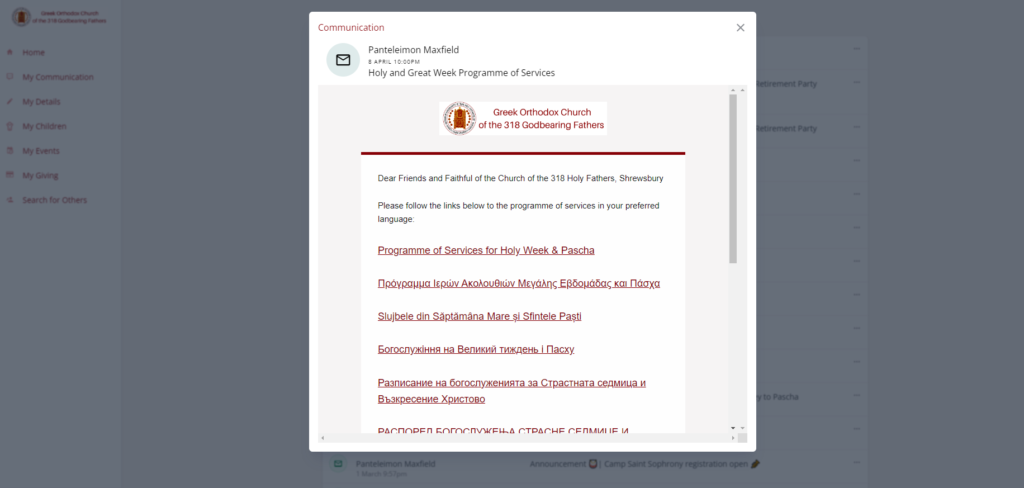
You can view previous email communications sent to you by the church from the My Communication section. Note that My ChurchSuite is not an email application, so it’s not possible to forward or reply to messages from My Communications – to do this you will need to use your preferred email application. Essentially My Communication is intended to be a simple list of all your recent church communications in one place. Click on any message in the list to open it to view it. My Communication shows communications from the last six months, with a maximum of 50 items, whichever is fewer. It’s not possible to hide ‘read’ communications from the list.
My Children
The My Children section is only visible to parents/carers whose children have been linked to them in the church database, enabling them to manage each child’s details. Parents/carers may also be able to add new children, without needing to ask someone in the church office to do this for them. And when there’s an active Child Check-in session, the My Children section shows a Check-In QR code that parents/carers can scan at the church’s check-in station to get a list of all their linked children, to check them in quickly and easily. Once checked in, the parent pick-up passes are shown in the My Children section too (see below).

Primary parents/carers can Edit and manage the details of each of their children, perhaps adding missing information such as pertinent medical conditions, allergies, additional needs, and photo/video consent. Only parents/carers and authorised church leaders can view this information – it’s not visible to other church members in My ChurchSuite.

When editing a child’s details, primary parents/carers can set Communication options, opting their child into or out of receiving church communications and/or rota reminder communications. Do remember that opting out will prevent your church leaders from being able to keep in touch with the child by these methods, meaning they may miss out on important church communications! Typically churches only communicate with parents/carers about children, but as children get older it may be that your church copies your teenagers into communications – speak to our youth team if you have questions about how we communicate with parents/carers and young people.
My Events
The My Events section is the events Calendar where more details for each event is available than is shown on the website diary. It shows upcoming featured events and a searchable calendar of future events. If you’ve signed up for a future event, or if you oversee a future event, or if you’ve been sent an invitation to a future event by your church, you’ll see that information in the additional tabs at the top of the page – My Events and My Invites.
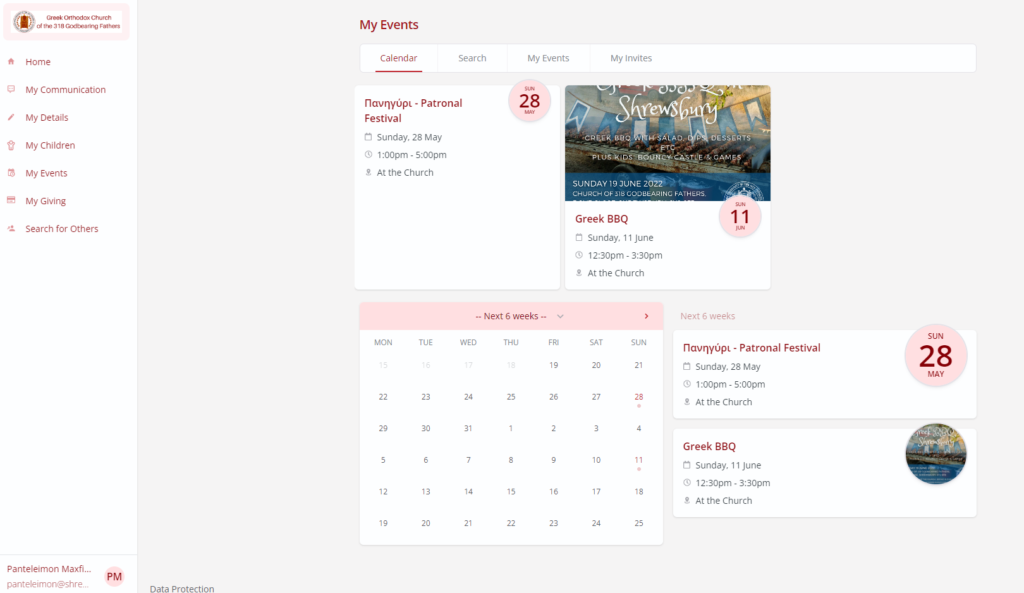
Clicking on an event will take you through to the event page, showing additional details about the event, and where applicable, you’ll be able to Sign Up (and even pay online, if it’s a ‘pay’ event). Your details are pre-populated into an event’s sign-up pages, so it’s really easy to complete the event sign-up process with just a few clicks.
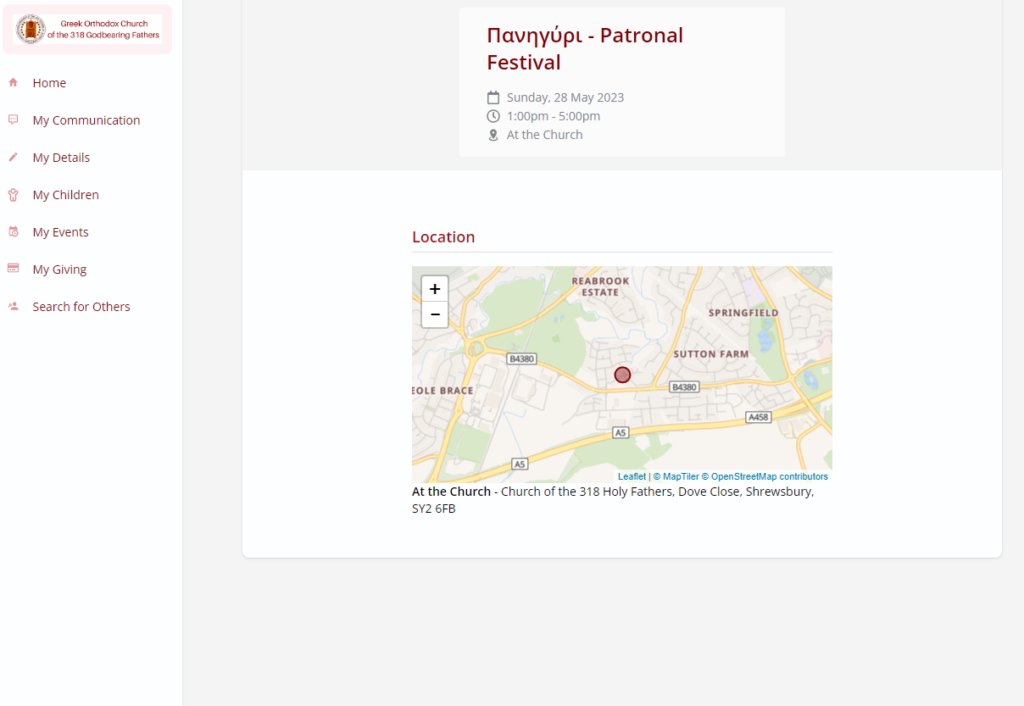
And if you’ve been designated as an event overseer, you’ll have additional access to the list of Sign-ups and Event Check-In for the events you oversee and manage.

My Giving
The My Giving section shows a summary of your recent personal Donations that you have made electronically or by electronic methods and the Gift Aid that is claimable on each donation. You can further filter the list, perhaps to see a particular tax year or filing year. You can also use the Donate option to make one-off and recurring online donations to one of the church’s funds or causes.

The Pledges tab enables you to view and manage your existing giving pledges. A pledge is automatically added for recurring online donations made through ChurchSuite Donate, but you can also add a pledge for the regular donations you make by other donation methods. Pledges are non-binding, but they help the Church of the 318 Holy Fathers to create budgets based on future pledged income. The treasurer will link the pledged donations you make (by any method) to your pledge, enabling you to visualise pledge progress here in My Giving.

You can easily make changes to your recurring online giving using the Manage option. For example, you may wish to cancel a direct debit pledge, perhaps to set up a new direct debit for a different amount or bank account. And for recurring card donations, the Manage option enables you to change the donation amount, add a pledge end date, change your payment card, or cancel your card giving altogether.

Finally, the Declarations tab enables you to manage the active Gift Aid declarations you’ve provided to reclaim Gift Aid.

If you’re a UK taxpayer then you can add or end an active declaration at any time. When adding a declaration you can select which fund/s the declaration relates to, and you are permitted to optionally backdate the declaration start date to up to four years from today’s date, enabling your church to reclaim Gift Aid on your historic donations to the selected fund/s. The declaration will remain active until the end date is reached, or you can leave the end date empty if the declaration is to run until further notice. Ending a declaration will end the declaration today and will prevent your church from reclaiming Gift Aid on future donations to the declaration’s fund/s made after today – unless there’s another active declaration covering the date and fund/s of those donations.
Search for others
This is your church’s contact directory for the church community. If the Search feature is enabled your church may choose to restrict access to this feature, and they may restrict which members can be searched (for example, perhaps excluding newcomers who may not yet be using My ChurchSuite themselves). Church members whose privacy settings have names not visible will not be shown in search results. It is therefore possible that you might not find the person you are looking for – you’ll need to contact your church office if this is the case. Children cannot be searched and do not show in search results.

You’ll only be able to view the basic contact details of other people – the precise details you can see for each person will depend on their privacy settings. In the same way, your privacy settings determine which of your contact details can be seen by other members.
Links
We have also shared links to other important information, so you will see a Links item on the menu. These links are to external web pages that we have set up for you. Here’s what you will see on the My ChurchSuite page under Links. We have linked to our website, web calendar, facebook page and YouTube channel. Let us know if there are links that would be useful to you?